Open Add New SGX Static Trusted Library dialog by right-click on the root of the project and select the appropriate command from Software Guard Extensions Tools menu:
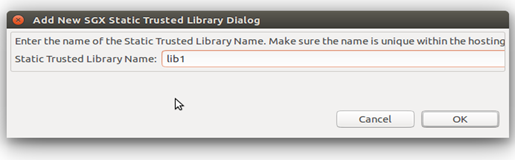
Add New SGX Static Trusted Library Dialog
Choose a name for the library and click OK. A skeleton for a trusted library is generated in directory <root>/sgx/trustedlib_<name>:
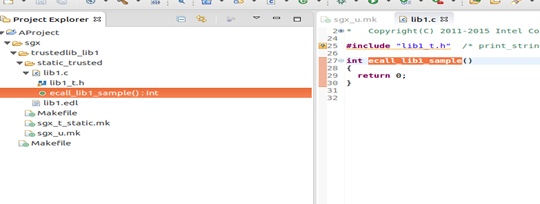
A Generated Trusted Library