Go to Window menu ->Preferences. Enter SGX in the filter text field to quickly locate the SGX Preferences page.
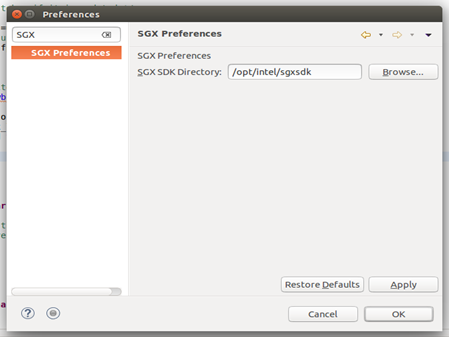
SGX Preference Page
If you do not install Intel(R) SGX SDK for Linux* OS in the default location, you need to specify the path for Intel SGX SDK using the following steps:
Go to Window menu ->Preferences. Enter SGX in the filter text field to quickly locate the SGX Preferences page.
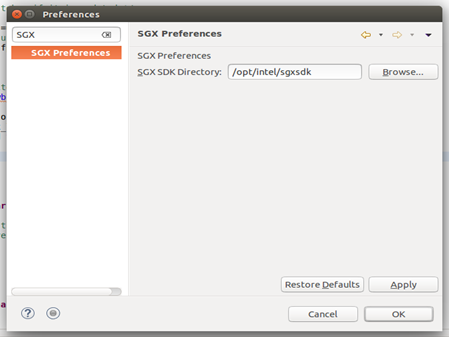
SGX Preference Page