Right-click on the project root, and go to Software Guard Extensions Tools menu → Two Step Sign Enclave → Generate Signed Enclave.
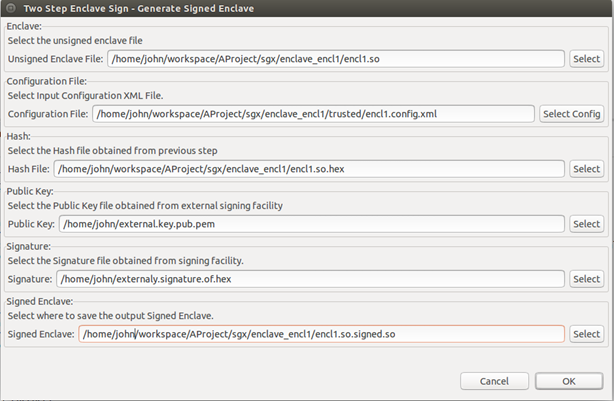
Generate Signed Enclave Dialog
Generating signed enclave is the second step in the 2-Steps signing process. You should have the following files to complete this step:
.hex file generated with Generate Hash command.hex fileTo generate signed encalves, use the following steps:
Right-click on the project root, and go to Software Guard Extensions Tools menu → Two Step Sign Enclave → Generate Signed Enclave.
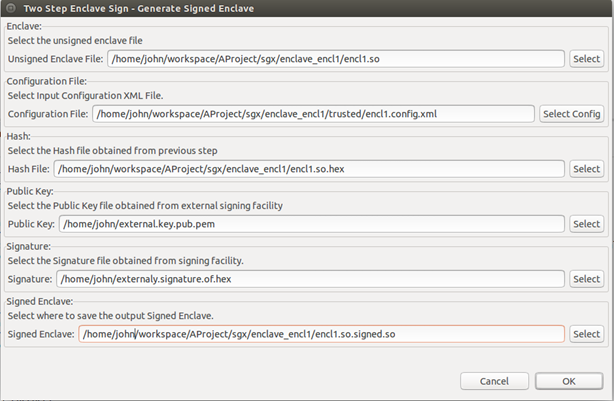
Generate Signed Enclave Dialog