Open dialog Add Sgx Untrusted Module by right-click-ing the project root in Package Explorer and chose the command from Software Guard Extension Tools.
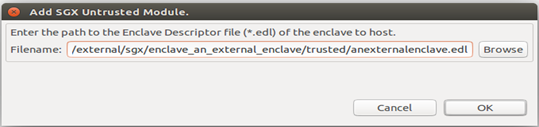
Add SGX Untrusted Module
Use the Browse button to navigate the file system using a file dialog, and click OK. The untrusted module is copied to <root>/sgx/untrusted_<edl file name>. The selected *.edl is copied to the project.
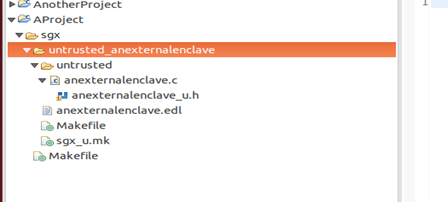
Copying the Untrusted Module to a Project