Open a standard Eclipse new project: File menu → Project... . If you have installed Intel® Software Guard Extensions Eclipse Plug-in, you can see the category C/C++ with SGX Enabled in the New Project dialog.
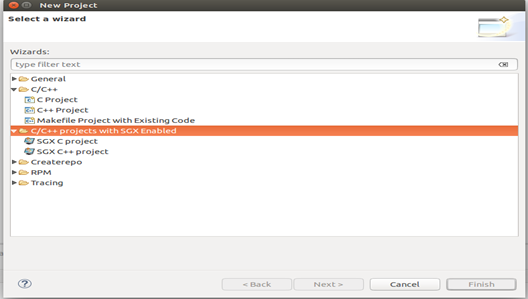
New Project
This category has 2 sub-categories, SGX C project and SGX C++ project. These sub-categories are similar to the sub-categories C Project and C++ Project of standard C/C++ category.