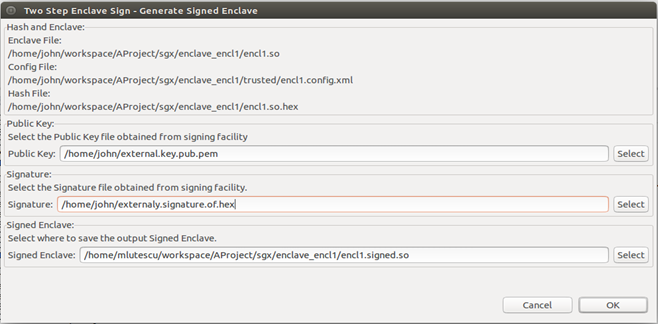Right-click on project root, go to Software Guard Extensions Tools menu → Two StepSigne Enclave → Generate Hash
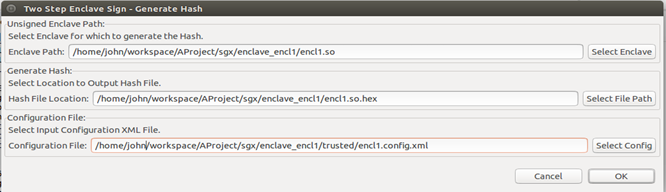
Two StepSigne Enclave - Generate Hash
- Enter the path to the compiled enclave to be signed in the Enclave Path field. Click Select Enclave to open a file dialog to select the enclave.
- In the Hash File Location field , enter the path of the output file that will contain signing materials. By default this file has the same file name as the unsigned enclave, with
.hexextension added. To change the path, click Select File Path to open a file dialog to select the file path. - In the Configuration File path field, enter the path of the configuration filefor the generated hash. Click Select Config to open a dialog to select from all enclave configuration files in the project (similar with the one of the command Update Config).
Click OK after you fill in all the fields. The Intel(R) SGX SDK is launched under the hood with the provided parameters and the hash file is generated. A dialog box appears to confirm the completion:

Generating Hash Completion Dialog